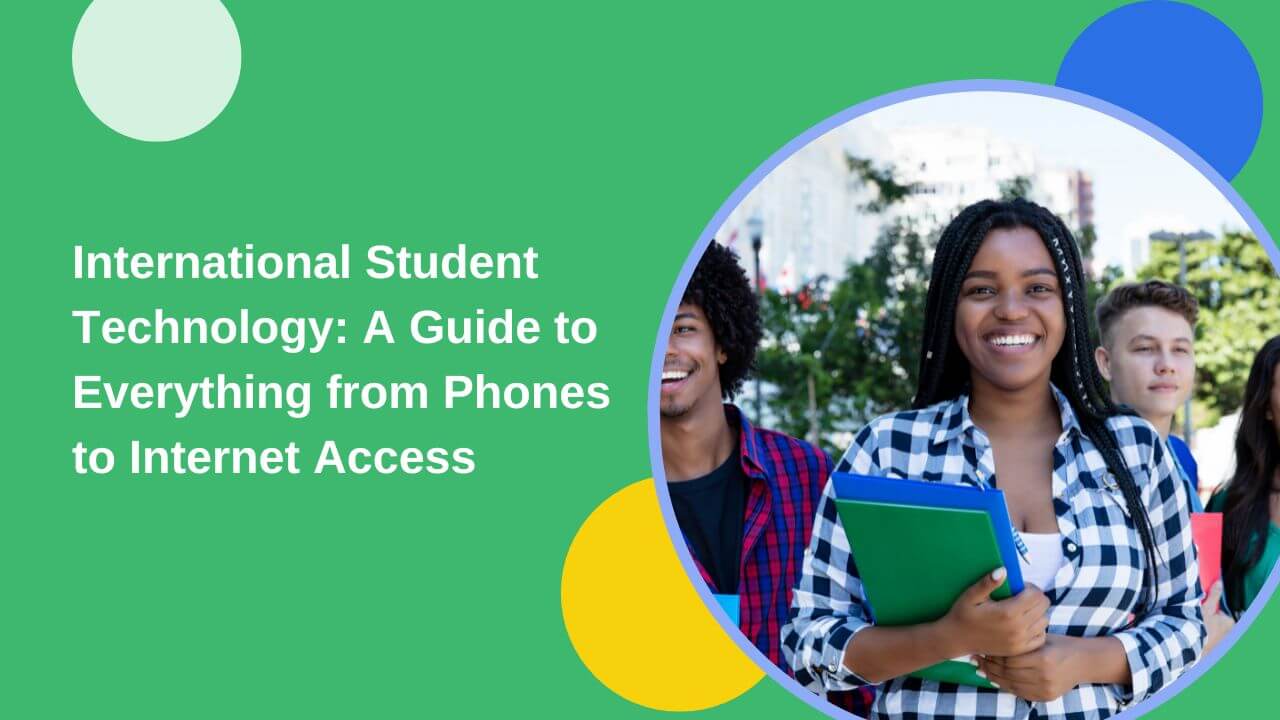Each year the USA issues more than 300,000 F1 student visas. If you are looking to study abroad and earn the benefits of international education, be it a bachelor’s degree or a master’s degree, or even a Ph.D., the USA offers one of the best educational opportunities for an international student.
What We Will Cover
As an international student, you’ll need to be able to stay connected with family and friends back home, as well as keep up with your studies. You may need to do everything from online banking to online courses and papers. This guide will help you figure out what technology you need to succeed while living and studying here in the US.
We will discuss setting up your phone, computer, and internet so that you are ready for class.
Phones

Your phone is likely your most important piece of technology while studying abroad. Not only will you use it to stay in touch with family and friends, but you’ll also use it for things like maps, translation, and online research. Quick online searches will help you understand the local culture and overcome cultural differences as you meet the local students.
There are a few things you’ll need to do to get your phone set up for use in your new country:
1. Check If Your Phone Is Unlocked
If you have a contract with your cell phone provider, there’s a chance that your phone is locked to their network. This means that you can’t use another SIM card in the phone. Check with your provider to see if your phone is unlocked or how to go about getting it unlocked. If you are unable to get your phone unlocked, you may need to purchase a new device.
2. Choose A Network
In the US there are many cellphone networks, though the three most popular are Verizon, AT&T, and T-Mobile.
These three networks dominate the US with the greatest coverage and most users. If you want reliable service, we highly recommend these three carriers. To pick a carrier you will want to confirm that their coverage is available where you will live and then compare prices.
Once you have decided on a company, you are ready to get a SIM card.
3. Get A Local SIM Card
This will allow you to have a local phone number and access to data while you’re abroad. Being in the US for an extended time, you will likely want to get a cell phone plan once you arrive in the US.
Alternatively, you can check with your cell phone provider to see if they offer international plans that will work in your new country.
To make sure you get the correct SIM card, you should make a point to go into a physical store. Experts will make sure that you have the correct card installed and that your phone works before you leave.
Computers

To navigate school and many purchases, you will need access to a computer. If you do not already have a computer, there are a few methods of accessing one, including, using public or school computer labs, renting a computer from your school, or purchasing a computer.
Make sure to look at your academic program and university website to understand what the computer capabilities and expectations are before you start your classes.
Public/University Computing Centers
Public libraries will often have public computers that you can use for free as a university student. Similarly, your university will have computing centers open to students. This is a great option if you don’t need to use a computer very often or want to save money.
Pros
- Free access
- Pre-loaded programs
Cons
- Difficult to access
- It May be already occupied
- Cannot take notes in class
- Public (hard to do private work on ex: banking)
- Germs
To find a public computer near you, try searching online for “public computer center” + your city name or “computing centers” + your university name.
Renting A University Computer
Many universities have laptops that can be rented by students for the semester. Sometimes this is a free service. By utilizing this option, you will have a computer with you at all times to take notes in class and do your work on.
Pros
- Cheap/free
- Can take notes in class
- Have a computer with you at all times
- Can work from home
Cons
- Must return at the end of the semester
- May not be able to install personal programs
- Often older than a new computer
To find out if your university offers this service, search online for “[university name] + computer rental” or ask your student services office.
Purchasing A Computer
If you feel like you need your own computer or want the freedom to keep it after you graduate, you may want to purchase one. If you have the funds, this is the best option for most students.
Pros
- Keep the computer after you graduate
- Can install personal programs
- More storage than renting
- Can take notes and work from anywhere
Cons
- More expensive upfront
If you are interested in purchasing a computer, there are many places to buy them.
Lenovo
Lenovo is a computer company that creates powerful laptops that are commonly used for engineering and other highly computing-intensive programs. With a mid-to-high price point, Lenovo laptops are a great deal for those who want a powerful computer. Our link will take you directly to their store so that you can shop around.
***If you are an international student from India and have not come to the US, you may use this link***
Amazon
Amazon carries multiple laptop brands with a range of prices and protection policies. Their reviews and free shipping on most products provide an excellent experience for both shopping and receiving your laptops.
If you do not require extensive programs on your laptop and are okay with all of your data being stored online, you may want to look into Chromebooks, which are a cheaper alternative to traditional laptops, as they are cloud-based.
The Acer Chromebook Spin is a popular touchscreen Chromebook model that can function in both laptop and tablet mode for whatever style of work you may need.
Internet
If your housing does not provide internet, you may want to consider purchasing an internet service so that you can access documents, banks, and more from home. You can buy internet service from a company like Xfinity, AT&T, or Verizon. You will need to check which companies operate in your area since internet coverage is very dependent on location.
Xfinity is one of the largest home Internet providers in the United States. They offer many Internet plans, some with download speeds as high as 1.2 Gigs per second (Gbps). Xfinity offers multiple tiers of internet so that you only pay for what you need.
AT&T is another large home Internet provider in the United States. Like most internet providers, they have a variety of plans, with different internet speeds so that you can only pay for the service that you need. Since AT&T is a phone company as well, you may be able to bundle your phone and internet for a lower cost.
Verizon is also a large home Internet provider and they offer plans with extremely fast internet. Their new 5G home internet is extremely easy to set up and fast. Similar to AT&T, if you use Verizon as your cell phone service provider, you can often find discounts on bundling it with the internet.
You Are Now Ready To Plug Into Your New Life In The USA
There are a few things to keep in mind when choosing your technology as an international student. Make sure to do your research on if you need a phone, what capabilities your computer needs, and find a phone and computer that is right for you. Also, be aware of whether or not your housing includes the internet. If it doesn’t, look for internet providers in your area so that you can stay connected with loved ones back home and have access to online resources for your studies.
As an international student, you may need help with figuring out banking and payment methods as well as housing, food, and transportation that you will need for school.
Check out our step-by-step guides here:
- Setting Up Finances in The US for International Students – a step-by-step guide to getting started
- Housing, Food, and Transportation: What international students need to know when they come to the US
As an international student, it is important that you don’t do anything that violates your visa status. You are advised to keep checking the guidelines of immigration regulations on the website of U.S. Citizenship and Immigration Services (a government agency under the US Department of Homeland Security) to make sure you don’t violate them unknowingly as any violation is taken seriously and often leads to deportation. refer to the website https://www.uscis.gov/ for more detailed information.