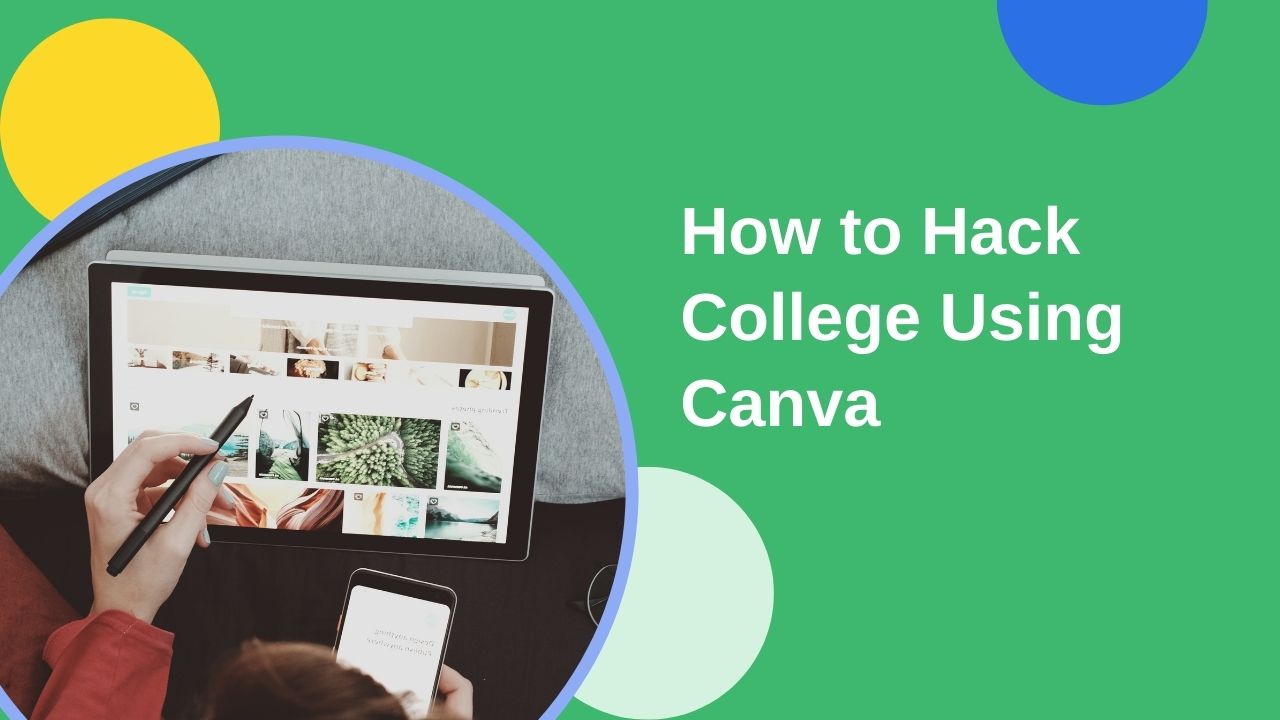The Secret To Good Grades And Quality Presentations
Whether you are going to college or into the professional world, you are most likely to be giving a lot of presentations. Public speaking is the number one fear in the United States according to the Washington Post, so what if there was a way to ensure that your presentation stands out and wows the audience?
Canva is an online content creation tool that lets you create stunning visuals without any design experience. Canva offers a wide range of templates for presentations, social media posts and more, making it easy to create professional content in minutes. With over 100 thousand templates and tools available, all you need is an internet connection and some creativity to get started.
So, how do you design a good presentation that guarantees to knock the audience’s socks off?
In This Article We Will Cover:
- Why presentation design is important
- Why Canva is the perfect presentation hack
- Key Canva features
- Example Canva slides
- Tips for quality presentations
Why Presentation Design Is Important
A good presentation relies on presentation design. It also relies on your public speaking. A good presentation must be engaging and memorable.
Presentation design and public speaking should go hand-in-hand to create presentations that will keep your audience engaged. And as well as keep them talking about it for days to come.
1. It Makes Your Presentation More Memorable
A presentation is so much more than the texts and images on a simple slide design; or at least, it should be. This is because creative, vivid visuals are so much more memorable than simple text on a single slide.
2. It Helps Tell A Compelling Story And Guides Your Audience To Reach A Conclusion
With a presentation design, you can envelop your ideas, visuals, narrative, data, and statistics all into one place. And then, tell a specific and vivid story that leads your audience to the intended conclusion you want them to reach.
3. It Helps Your Audience See Your Vision Clearly And Hear You Loud And Clear
A presentation with a good design allows you to share your point of view. It gets your audience to hear you loud and clear. And they will see your vision as well.
4. It Makes Your Audience More Engaged With Your Story From Beginning To End
Unfortunately, many people dread going to presentations because of the long, non-stimulating, visually-lacking slides. Despite how important your presentation might be, a member of the audience could lose interest simply due to a poor slide design.
A proper presentation design allows you to tell your story. It inspires the listeners to take your next steps. Moreover, it will have your listeners more engaged with your presentation all the way through.
A Tool That Helps You Create Presentations Like A Pro
Don’t worry if you have a fast-approaching presentation and don’t have a professional designer’s skillset. College or university students can still create presentations like professionals do.
With a tool like Canva, you have access to professionally designed templates, which act as guides to create engaging, and memorable presentations.
Why Canva Is The Perfect Presentation Hack
We love and use Canva here at Evviva, but don’t just take our word for it!
We Talked To Graders At A Top 50 School And Here Is What They Said:
“I am a Teachers Assistant at a Major University, I find that students who use Canva to create their presentations score higher on their assignments and presentations! I love seeing them put together professional quality presentations with a simple program like Canva.”
“I get tired of seeing the same three slide templates from Google Docs with cut and paste pictures from the internet. It isn’t professional and looks like the students didn’t try hard. I have yet to see a Canva Deck presentation that hasn’t wowed me. I always thought they spent hours in PowerPoint, but as I started using Canva I was amazed to see it takes less work and looks better.”
“I don’t know why students make presentations in anything other than Canva. It is faster and way more professional than PowerPoint and Google Slides.”
Canva truly is the perfect presentation hack for college students, providing an easy and affordable way to make top quality presentations. Now that you know why you should be using Canva, let’s get into the key features that make it so great.
Key Canva features

Canva offers a wide range of templates for presentations, social media posts, and more, making it easy to create professional content in minutes. With over 100 thousand templates and tools available, all you need is an internet connection and some creativity to get started.
Canva also offers a wide range of built-in features that make it easy to create professional content without any design experience. Some of our favorite features include:
Pre-Designed Presentation Templates:
With over 100,000 templates available, all you need is an internet connection and some creativity to get started. Templates are themed for different types of presentations so that you can easily find a rockstar template for your project.
Easy Drag And Drop:
With an easy drag and drop interface, Canva makes it easy to create presentations in minutes. Picture placement into frames and shapes is as easy as drag and drop.
Advanced Features:

Canva also offers a number of advanced features for users who want to take their presentations to the next level. These include background removal, branding, and a myriad of premium templates and images.
To show you just how powerful these features are, take a look at our presentations here at Evviva, or just look at our example Canva deck!
Example Canva slides

As you can see, Canva is a game changer that will let you upscale your presentations to a whole new level, without spending hours learning complex design software or breaking the bank.
With templates, themed color pallets and millions of easily searchable graphics, you can quickly build what you need. You can add videos, animations, and music for an extremely engaging presentation.
Canva has your back whether you need to work on own presentation design, poster design elements or even ads for a marketing class. Their visual elements and themed presentation templates will help you create a memorable presentation design every time so that you stand out and wow your professor and audience.
So how do you make the most of Canva and hack your way to amazing presentations?
Here are some tips!
Canva Tips
1. Use The Search Function To Find High-Quality Professional Images.
Canva ’s search function is a handy tool that lets you find millions of high-quality professional images without leaving the app. Simply type in what you’re looking for into the search bar and browse through the results.
2. Take Advantage Of Canva’s Premium Features.
For just $12.99/month, you can upgrade to Canva Premium and unlock a whole host of premium features, including backroad removal, branding, and access to a library of premium templates and images.
This is the price of two drinks at Starbucks, but if you don’t want to foot the bill, ask your parents. Canva is way cheaper than the textbooks and other supplies you barely use. It’s an easy ask with huge returns!
3. Use Premium Features Like Backroad Removal And Branding To Make Your Presentations Really Stand Out.

Canva ’s premium features are a great way to take your presentations to the next level. With backroad removal, you can make sure your presentation looks its best by removing any unwanted elements from your photos. Look at the difference between using Canva’s premium photo’s with background removal against a classic Google presentation with another premium image that could cost you $10 to get.
Additional Presentation Design Tips:
1. Start With A Strong Title Slide
This is your first chance to make a strong impression, so make sure your title slide is eye-catching and relevant to your presentation topic.
2. Use Clean And Simple Layouts
When it comes to presentation design, less is often more. Keep your layouts clean and simple to ensure that your audience stays focused on your visual content.
3. Use High-Quality Images That Complement Your Content
A picture is worth a thousand words. Visuals can be a great way to complement your presentation content. Just make sure to use high-quality images that are relevant to your
4. Make Sure To Have Cropped Images Touching The Edge Of Your Slide (Not Floating)

Many pictures of people are cropped in some way. Make sure that you do not have half a person floating on your slide; instead, have the image touch the edge of the slide so that it looks like the person is slightly off-screen and not shop in half.
5. Stick To No More Than 3 Fonts And Colors The focus of this tip is on the typography and color scheme of your presentation. Design best practices suggest using two to three fonts and colors for a presentation.
The focus of this tip is on the typography and color scheme of your presentation. Design best practices suggest using two to three fonts and colors for a presentation.
Choose one type of font for your headers. For your body copy, use a different font. You can also work in a third accent font for good measure.
Likewise, limit your color choices to no more than three. Use one or two main colors across your presentation. Additionally, you can throw in the third one as an accent.
Make sure to choose colors that work well together. They should help convey the right message.
6. Your Slides Should Have A Focal Point

Each slide of your presentation should have a focal point. It is an area which the eye is immediately drawn to. Having a focal point can help enhance your presentation design.
Generally, your focal point should be your main idea. It will immediately guide your audience to what you have to say next.
Customize the size, color, and weight of your fonts to manipulate and guide the eye to your focal point.
You can highlight the driving force of your statement or your main point by changing the font weight to bold. Or you change the color of a single word.
Bringing your idea to the front and center of your slide design makes it your focal point and emphasizes your main idea.
Hack Your College Experience With Canva!
If you’re looking for a way to hack college and not flop on your next presentation, you have to use Canva. With its premium features and low monthly subscription price, it’s a great way to get professional presentations without breaking the bank. Plus, with its wide selection of templates and images, you can also blow your friends away with professional social media posts.
Don’t be afraid of public speaking, get Canva Premium and present with confidence today!